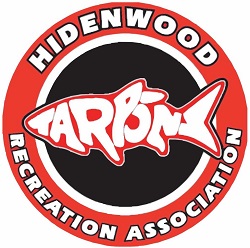You can set up a pre-paid account with us to use at the Snack Shack or pay for guest fees so that you do not have to carry cash to the pool every visit.
**We PREFER that you pre-pay with CASH at the Snack Shack to help us avoid very steep fees we are charged if you use a credit card. **
Click here to set up a NEW Cashless Concessions Ticket via Credit Card and then click “First Time User”
Click here to add to an Existing Ticket via Credit Card and then click “Returning Patron”
How to use the Pre-paid System:
- Set up your pre-paid account by depositing cash at the Snack Shack or by clicking the link above for a NEW Cashless Concessions “Ticket” if paying by credit card.
- Load (or Reload) money onto your “Ticket” as needed.
- Check your email for your QR Code “Ticket”.
- Present your QR Code “Ticket” on your phone or printed out piece of paper at the Snack Shack for purchasing or paying for guest fees.
Q&A:
What is a “Ticket”?
Upon depositing monies onto your account, either via cash or credit card, you will receive an email with a QR Code. The QR Code is your “Ticket”. It can be presented to the Snack Shack Workers/Lifeguards on your phone or on a printed out piece of paper.
What is the preferred method of setting up an account and why?
We prefer that you deposit cash on account at the Snack Shack. If you use a credit card to load money onto your account “Ticket”, we are charged very steep fees and thus do not actually receive the full amount of your purchase. We rely on concession sales to help us cover operational costs. We do our best to keep concession prices low and thus have a very low profit margin on these items. Credit card fees would significantly lower our already low profit margin.
If I use a credit card to make a deposit on a “Ticket”, is there a minimum amount I must spend?
YES and NO. While there is no minimum amount required by the system, WE ask that you deposit a minimum of $15 each time. We are charged 5% PLUS $1.00 each time you set up a deposit on a “Ticket”. If you spend $15, we will only receive $13.25.
How do I load money on to my “Ticket” for the first time?
Simply deposit cash at the Snack Shack and get a receipt from the Snack Shack Workers/Lifeguards or click this link (and then click 1st Time User) to add money to your “Ticket” by credit card. Enter the amount you would like to add to your “Ticket”, click “Checkout”, fill in your name, email address and credit card information and then click “Complete Purchase”.
How do I reload money on to my “Ticket”?
You can deposit additional cash at the Snack Shack that will be added to an existing “Ticket” you have open or you can click this link ( and then click Returning User) to send you an email with your existing ticket. Within that email is a link to add monies to that “Ticket” via credit card.
Do I get a receipt if I deposit cash at the Snack Shack?
YES. You will get a receipt that shows the date and amount you deposited on your account “Ticket”. DO NOT leave the Snack Shack without obtaining a receipt. That is your proof that you have deposited money with us and the only way our Treasurer will know to add the money to your account.
Can I send cash with my child to deposit on account?
YES. The only downside to depositing cash at the Snack Shack is that it will not be recorded instantly. Deposits must be entered into our system manually by our Treasurer each night. It’s best if they deposit monies AFTER making all of their purchases for the day.
Can I have more than one “Ticket” set up?
YES. You can have multiple separate “Tickets” set up if you wish. This will allow parents to set up a separate “Ticket” with an allotted amount for each child if they wish.
Can I set a daily limit on how much my child can spend with their “Ticket”?
NO. The “Ticket” works the same as cash. The system has no way to limit spending. If there is a balance on the “Ticket”, it can be spent.
Can the Snack Shack Workers/Lifeguards see my balance in the computer without my QR Code “Ticket”?
NO. Snack Shack Workers/Lifeguards have no access to your account balance unless you present your QR Code “Ticket” to them to scan.
How do I check my balance?
You can present your QR Code “Ticket” to the Snack Shack Workers/Lifeguards to scan or you can click this link and select Returning Patrons. Enter your email address and click “Submit”. You will be emailed your QR Code again along with your current balance.
Can the Snack Shack Workers/Lifeguards scan my QR Code to check my balance without making a purchase?
YES. Your QR Code “Ticket” can be scanned without it requiring a purchase.
How do I know what is being spent with my “Ticket” money?
Each time a transaction is made using your “Ticket”, you will get an email with a detailed listing of each item purchased and your remaining balance.
Can I use money on my “Ticket” to pay for guest fees?
YES. When you check in at the front desk, notify the front desk worker that you have a guest and that you’d like to pay the fee using your QR Code “Ticket”. You will be sent back to the concession stand to complete the transaction.
If I have money on my account at the end of the season, can it be refunded to me?
NO. Any monies on account at the end of the season will be rolled over to the next summer.
*Any monies left on account after 3 years of no activity will be considered a donation to the pool and no longer available for use.